What is Algolia
Algolia empowers modern developers to build world class search and discovery experiences without any DevOps.
Libraries with every major language and framework make it easy to enrich your users' experiences.
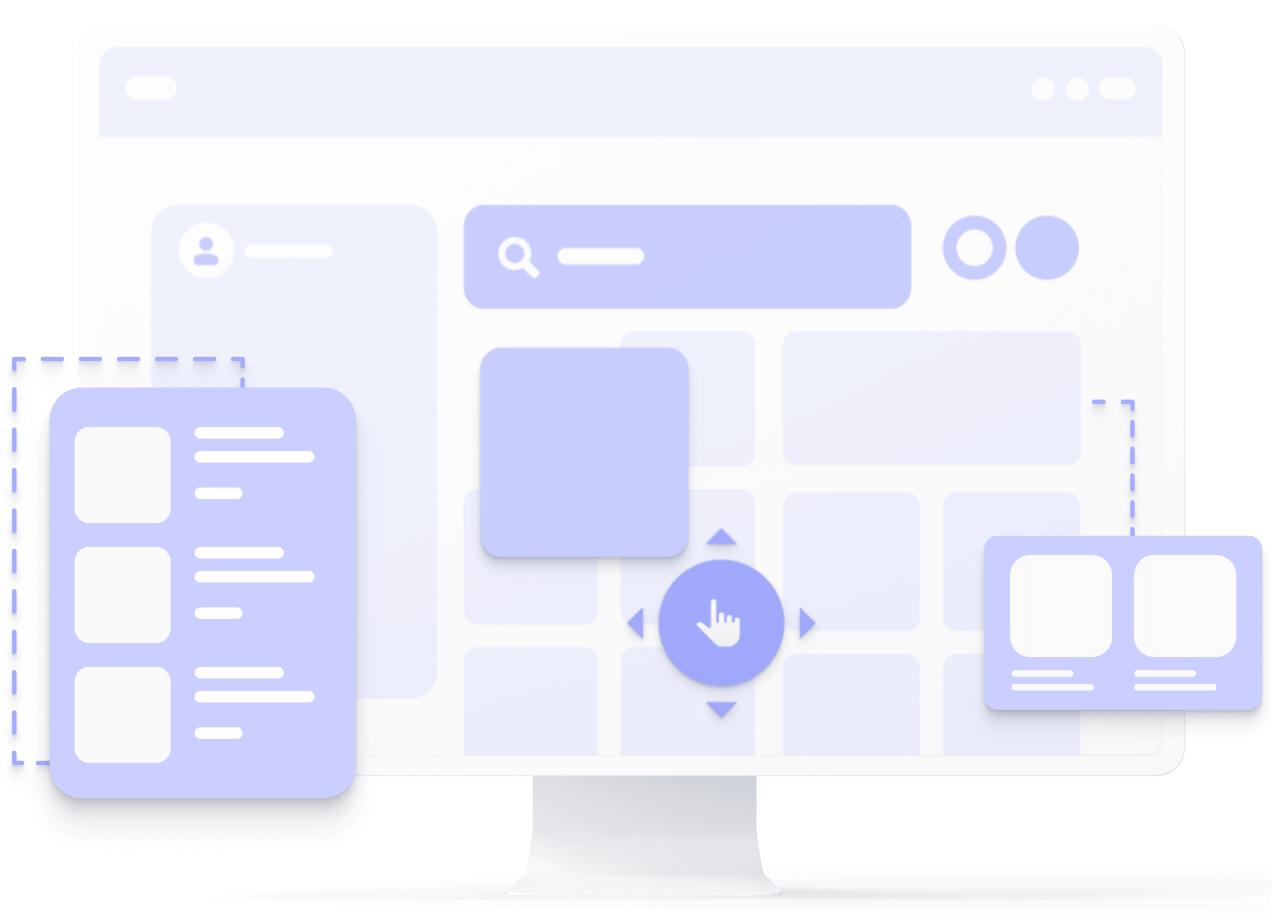
Algolia empowers modern developers to build world class search and discovery experiences without any DevOps.
Libraries with every major language and framework make it easy to enrich your users' experiences.
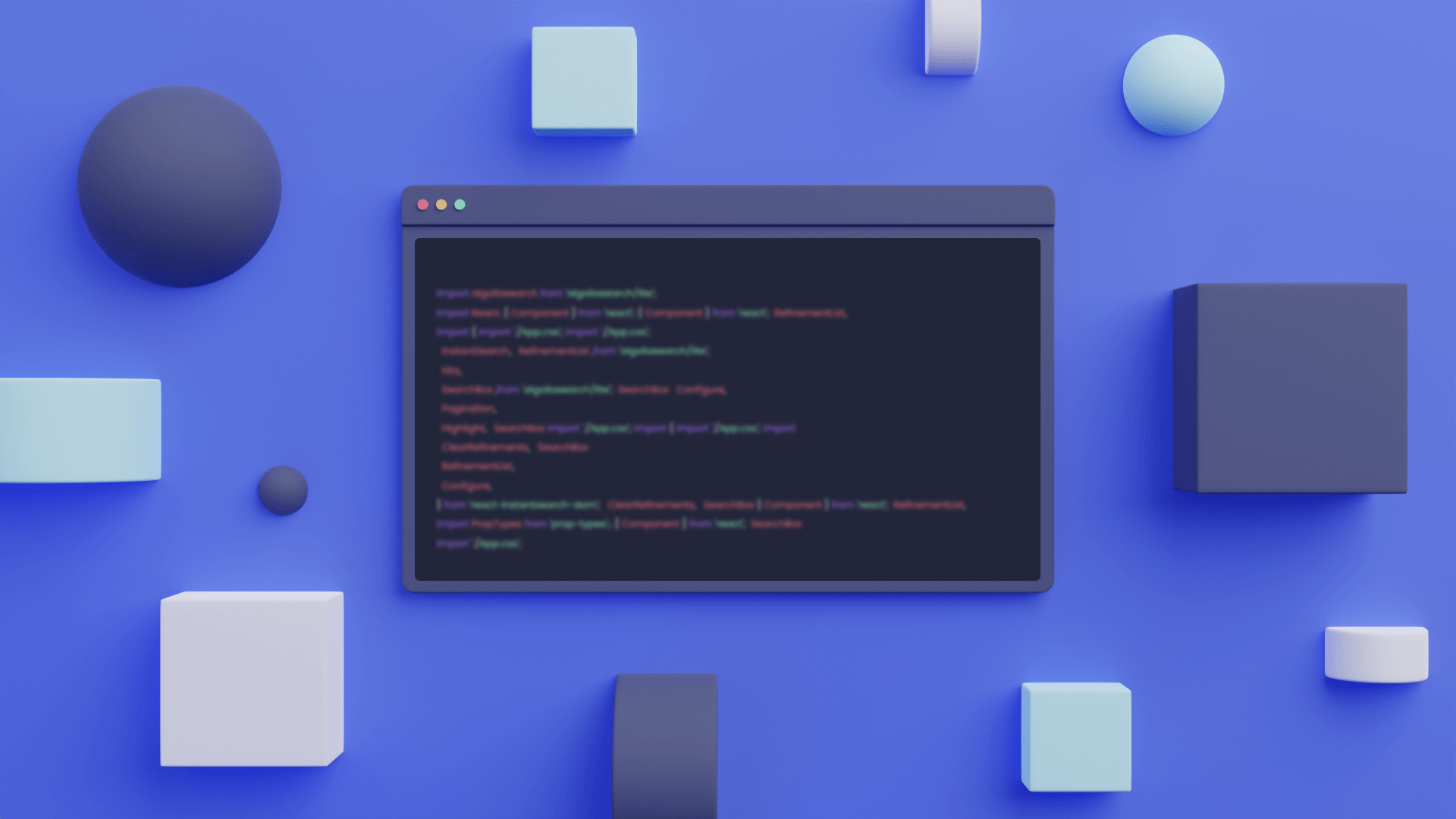
Utilize the Algolia open-source Kotlin client to index your data, configure your search, add analytics and much more.
Algolia maintains and supports the Kotlin client and highly recommends you use it in your Android applications.
Gives API access to all Algolia functionality, settings, advanced features, and ML/AI products
Compatible with InstantSearch for Android
Works with Android Studio (recommended) or without
Background retry strategy to ensure uptime
Seamless batching via iterators to optimize number of network calls
Zero downtime reindexing feature
Latest release
We highly recommend using our Kotlin API client, which is supported and maintained by Algolia.
// GradleList<JSONObject> array = new ArrayList<JSONObject>();Index index = client.getIndex("contacts");Starter for product search powered by Algolia InstantSearch
Algolia
Typeahead dropdown playground built with the Algolia Autocomplete library

Algolia, François Chalifour
Starter for video search powered by Algolia InstantSearch
Algolia