What is Algolia
Algolia empowers modern developers to build world class search and discovery experiences without any DevOps.
Libraries with every major language and framework make it easy to enrich your users' experiences.
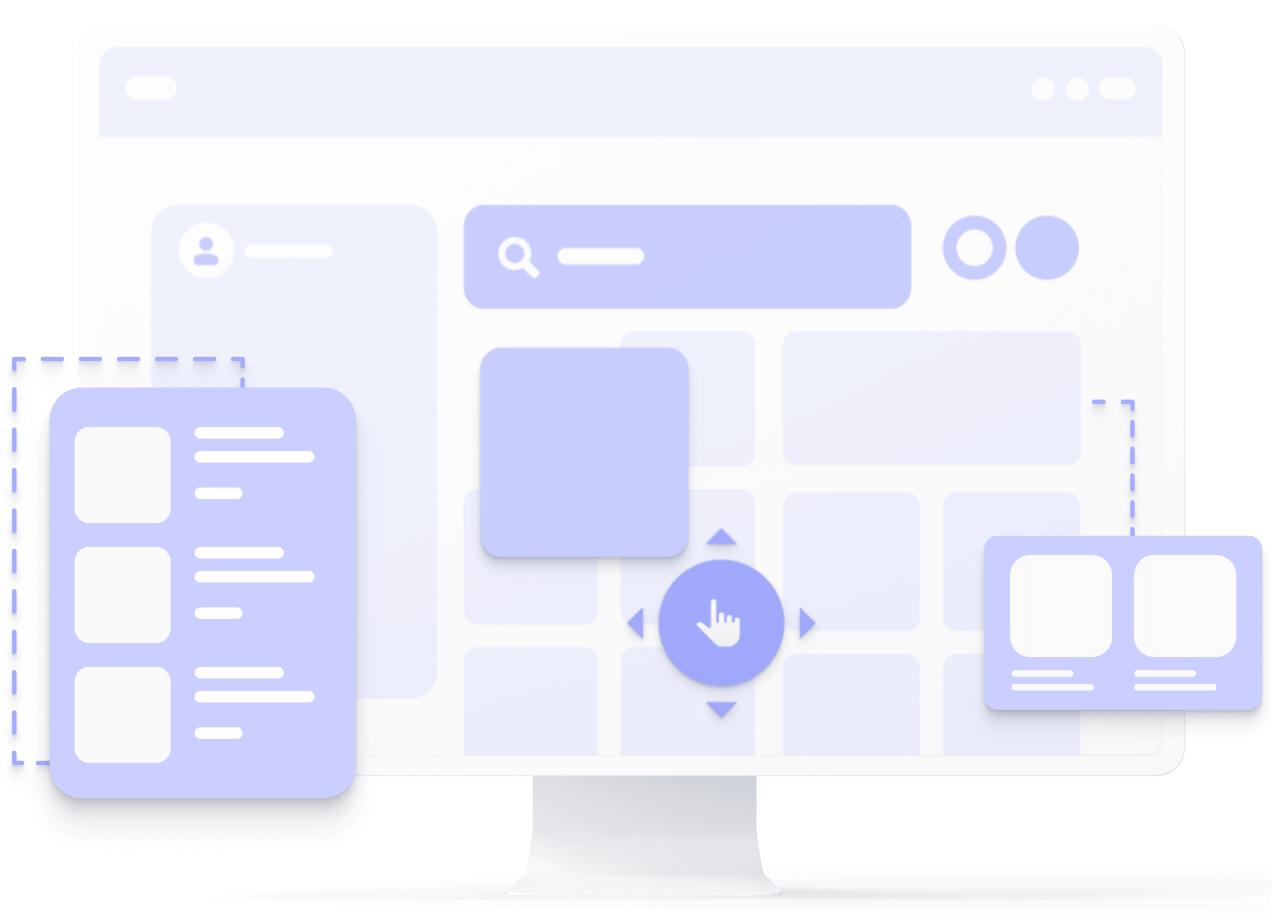
Algolia empowers modern developers to build world class search and discovery experiences without any DevOps.
Libraries with every major language and framework make it easy to enrich your users' experiences.
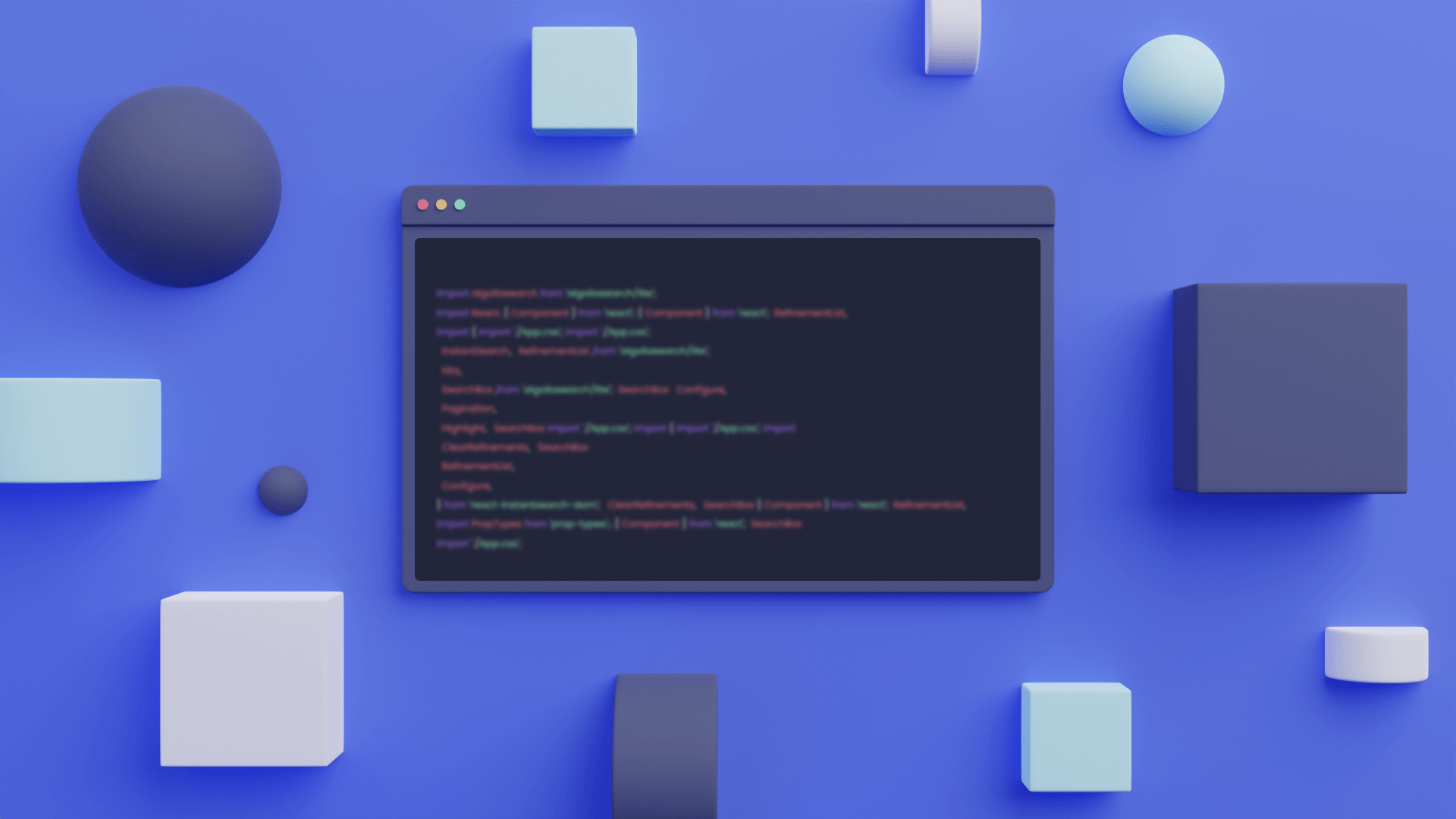
Algolia C# .NET client library handles things like network retry, record batching, and zero downtime reindexing. It's production-ready, Open source and maintained by Algolia.
Gives API access to all Algolia functionality, settings, advanced features, and ML/AI products
Installation options: .NET CLI, Nuget Package Manager Console, Nuget.org
Every request and response are typed
POCOs
Background retry strategy to ensure uptime
Batching via iterators to optimize number of network calls
Zero downtime reindexing feature
Injectable HTTP client
Asynchronous and synchronous methods to interact with Algolia's API
.NET Standard 1.3 to .NET Standard 2.1,
.NET Core 1.0 to .NET Core 3.0,
.NET Framework 4.5 to .NET Framework 4.7.1
.NET API for C# and F#
Supports ASP.NET, MVC, WebAPI
dotnet add package Algolia.SearchList<Contact> contacts = new List<Contact>SearchIndex index = client.SearchIndex("contacts");Typeahead dropdown playground built with the Algolia Autocomplete library

Algolia, François Chalifour
This app shows you how to search across all your organization's content sources - Salesforce, Google Drive, Atlassian etc.

Algolia Labs, Clément Denoix