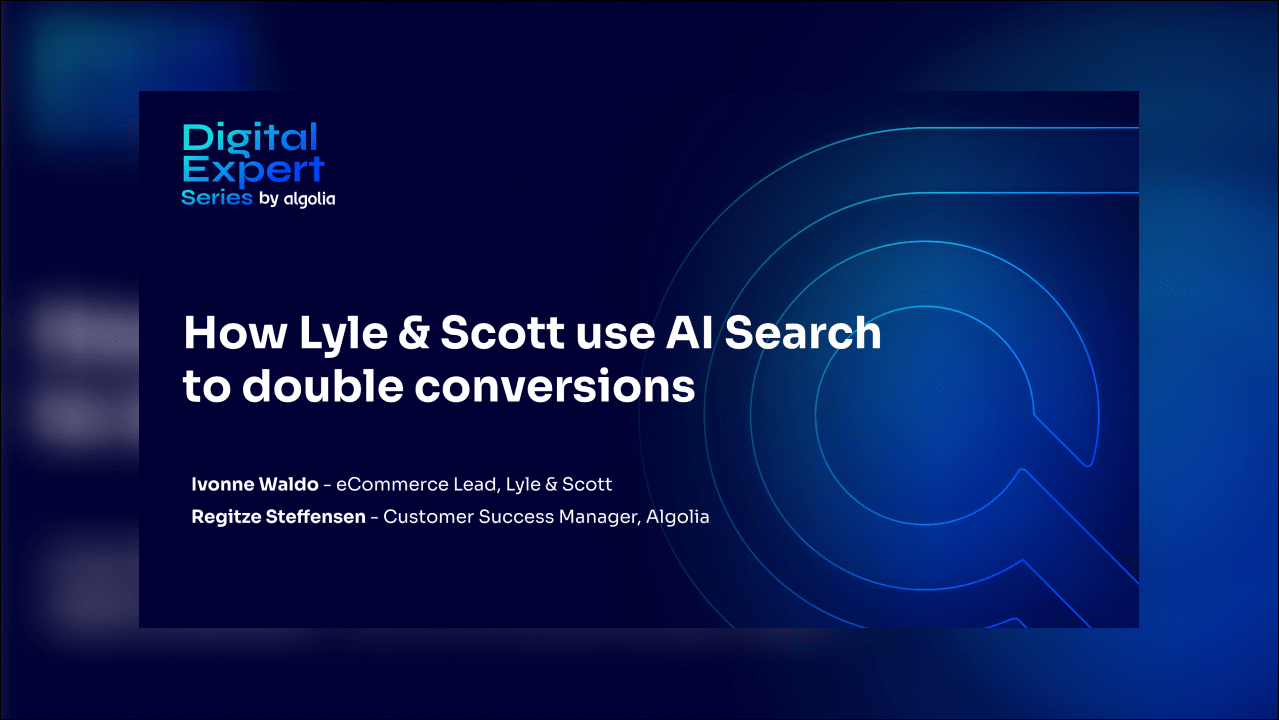The Query Suggestions builder normalizes and completes suggestions to remove suggestions that are duplicated, similar, or have a prefix.
You can also customize a set of configurable constraints that disqualifies search terms from your suggestion index. If a suggestion matches any of these criteria, it’s not included as a search term:
- It contains non-alphanumeric characters
- It doesn’t meet the minimum number of results (five by default) configured when querying a given source index
- It’s not long enough (four letters by default)
- It matches any banned expressions (suggestions the builder will never include, regardless of popularity)
Top searches from the Analytics API are aggregated, but the builder goes further. Here’s a good example: if tablets, Tabl, Tablets and tablet are top searches in your source index, the builder would narrow the specification to the term with the most searches.
It’s also a good idea to correctly designate the language, as well as remove irrelevant and inappropriate searches by configuring the banned expressions.